1. How can I return an hotspot rented at a Store using the “Return to Hotel” option?
If you rent a hotspot at a store, and request the “Return to Hotel” option, you will need to indicate to the store clerk the name of the hotel, and name the hotel reservation is booked under. During the rental process, you will receive a SDA envelope and a box for return. It is extremely important to save them for when you return your WiFi device. On the last day of your rental, you will need to insert the hotspot and all the accessories into the return box, insert the box in the envelope, seal it, and give it to the receptionist. We will contact the hotel the same day to arrange for the pick up of the package by the courier.
2. What is the average speed of our pocket WiFi?
Telephone operators indicate the max speed available on their infrastructures, but it is not the real average speed.For reasons related to normal network congestion, the real average speed in Italy is about 5-6 Mbps for 3G standard, and about 15-20 Mbps for 4G standard. Those are average values for Italy, thus the average speed in a specific location can be different from another one. Speeds are practically the same with the main operators in Italy: one operator can offer better performance in a district, but then worse in another one.
3. How many devices can I connect to a single pocket WiFi?
The 4G and 4G+ devices we rent online permits connection of up to 10 devices simultaneously, allowing your entire family to stay connect at the same time! Please note that the connection speed is shared among the connected devices, and the hotspot battery consumption is proportional to the number of connections supported by the hotspot, so having 10 devices connected at the same time could result in speed slowdown and quick battery drainage. For this reason, when using high data consumption apps or services like Netflix or Spotify, we recommend that you rent a single mobile hotspot for every 4-5 personal devices that you plan to connect during your trip. See “HOTSPOT DEVICES” FAQ section to know more about battery consumption. “3G Basic” device offered by some of our Partners (Stores and Tourism Activities) allows for a maximum connection of 5 devices simultaneously. See the specific details in the sections indicated.
4. How can mobile WiFi simplify and improve my travel?
When you rent a single WiFi hotspot, you allow your family to continuously access the Internet, and use a lot of web-based services that can improve and simplify your Italian holiday. You will be able to adapt to new places, use public transport, translate a conversation, read more about what lies ahead, read an email sent just minutes before, chat with a friend halfway around the world, make calls via VoIP, share your location, find a good restaurant in the area, and much more! Below are some examples of available services. The list is long! We provide only the basic information because this world of “web-based” services is evolving at an incredible rate! We invite you to learn more about a specific app that interests you by direct access through the developer’s website and test it immediately by installing it on your device -the most are free- before leaving for Italy!
5. What are the problems related to roaming?
In case of roaming, your home phone operator pays the Italian operator according to their specific agreement, usually fees starting from from 10 up to 500 €/Gb (for extra UE roaming). Consequently, if you use roaming “by consumption”, in the best scenario, you may pay up to double the fees stated above… Instead, if you use roaming in a “pre-paid package”, you will be able to have traffic up to an extremely limited amount, and if you surpass it, depending on the operator, you can purchase another package, or continue to navigate at an extremely limited speed (generally 128Kbps), or pay by consumption.
6. What are the problems associated with purchasing an Italian sim card?
Almost all roaming options do not allow the use of tethering, so the connection is only usable on the smartphone where the sim is located. Performance No Italian dataplans offer unlimited traffic at the maximum available speed! All provide a traffic limit, and once over it, the speed is drastically reduced. Sometimes the operator limits the speed, or blocks the connection, if you use specific services services like VoiP, P2P, and video streaming. Often times tethering is inhibited or a fee is required for tethering. If the cell antenna is overloaded, almost every Italian operator applies “priority access” policy, which penalizes the more economical dataplans.
7. How do I receive my hotspot when booking online?
Once your order is confirmed, we immediately contact your accommodation or indicated TNT Point, and proceed to organize the delivery via TNT courier. If you confirm your order within the required deadline, we deliver your WiFi package by 9 AM so that you can take advantage of it on the same day you arrive. Normally, we even deliver the day before. If you pick up the WiFi at your accommodation, you will need to ask for it at the reception desk or with the person you referenced during the booking process. If you pick up your WiFi at a SDA POINT, you will need to visit it during the opening hours and present your ID. For this reason, be sure to indicate exactly the name of the person who will be picking up the device.
8. How to return my device when booking online?
When you receive your device, you will also receive an envelope. Inside this envelope there is a box (inside there is the hotspot, charger, cable, and instructions) and a second envelope for the return of all the items. The second envelope has a transparent plastic pocket with a prefilled waybill. It’s very important that you keep this second envelope and don’t remove the waybill, as it is prepaid and reports all the information necessary for the return shipment by SDA. On the last day of rental, you will need to insert the box (along with the hotspot and accessories inside) into the return envelope, seal it, and give to the receptionist or the SDA POINT. That’s all! If you return the package to your hotel reception desk, or to a contact person if you’ve chosen an apartment. We will contact them in order to arrange the courier pick up as soon as possible. If you return it to a SDA Point, please make sure to observe the opening hours indicated, and arrive at least half an hour prior to closing.
9. What is a pocket WiFi and how does it work?
A pocket WiFi is a portable wireless modem, also know as MiFi, mobile hotspot, internet dongle, that connects any Wi-Fi enabled device – smartphones, laptops, and tablets – to the internet through the mobile telephone network. It works like a domestic Wi-Fi hotspot, generating a WIFi network with a radius of about 10-15 meters around you but… it fits in your pocket! It requires no installation, cables, or software. Just turn on the pocket WiFi, enter the password indicated on the device the first time, and connect your personal devices immediately!
For more questions, contact us via live chat, or via instagram.